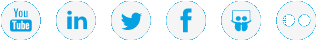Uninstall Vision Software from a Vision Server
Use the following procedures to uninstall Vision software from a Vision server running on either a Windows or Linux operating system.
When you uninstall Vision software, you have the opportunity to save the Vision database. The database contains configuration and status information for the Vision server.
- In Windows, navigate to the Control Panel, and then to Uninstall or change a program.
- In the list of currently installed programs, select Quantum Vision.
- Click Uninstall to display a message asking if you want to uninstall Vision.
- Click Yes to run the uninstall wizard.
- At the message asking if you want to save the Vision database, click Yes to save the database or No to delete the database.
- At the message indicating that the uninstall process is complete, click OK.
- Depending on the version of Windows that you are running, a message stating that you must restart Windows to complete the uninstall process might display. if it does, click Yes to restart Windows and complete the uninstall process.
- In a terminal window, execute the following commands as root:
cd/opt/quantum-vision./unistall - At the message asking if you want to uninstall Vision, click Yes to run the uninstall wizard.
- At the message asking if you want to save the Vision database, click Yes to save the database or No to delete the database.
- At the message indicating that the uninstall process is complete, click OK.